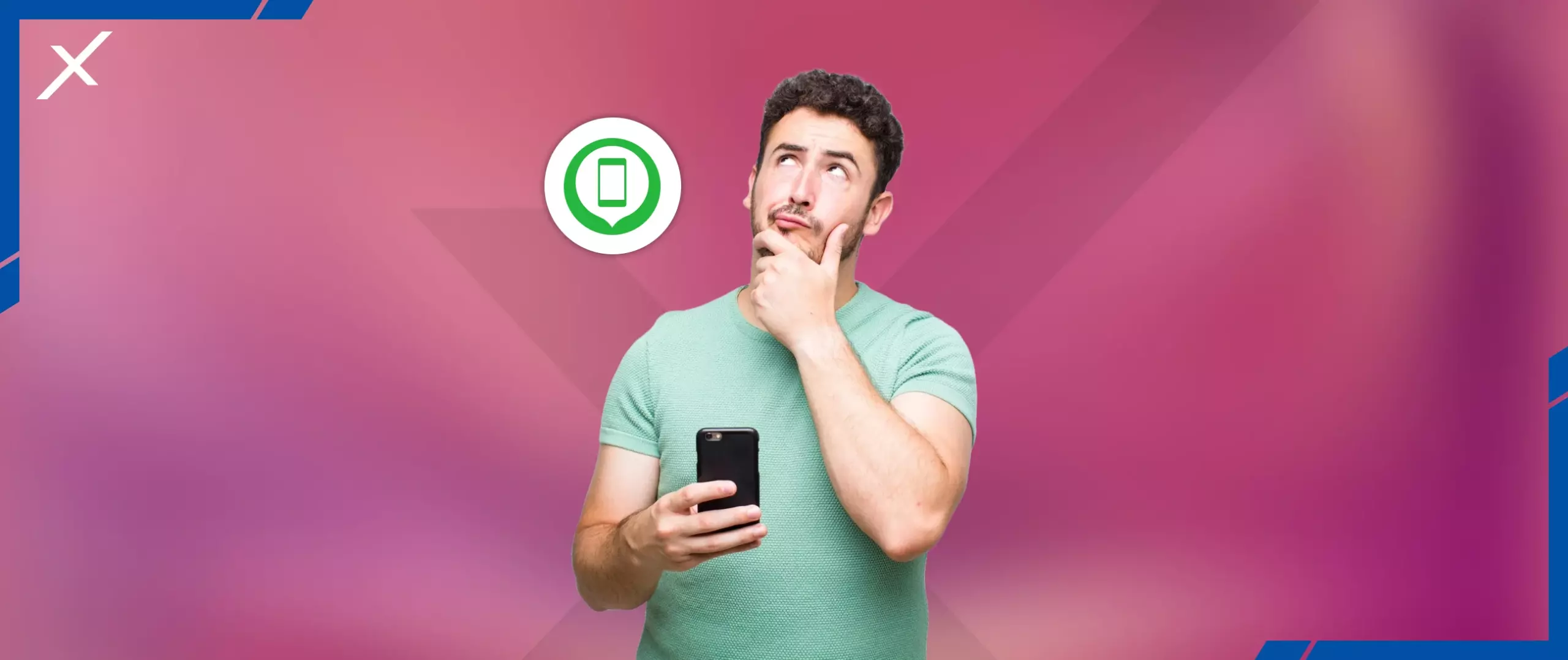
How to Track Phones Using Android Find My Device?
GPS is a global positioning system that we all use on our phones.
Sometimes, we use it to share locations with our friends or search for places of our favorite restaurants. Now, there is an update of this technology, live GPS tracking; it tells you the location history of Android smartphones, allowing you to locate your loved ones in real time. And Google Find My Device is one of the most reliable tools in modern times.
The question is, how can you track phones using Android Find My Device?
This guide will help you through the steps involved in using the Android Find My Device app.
Let’s get started.
How to Track Phones Using Android Find My Device?
Most people need phone tracking clarification and wonder whether it works. Well, in modern times, everything is possible. You can track cell phones via different methods, and one of them is installing Android Find My Device on your target device.
Related: Top Spy Apps for Android Phone
From cell phones to smartwatches, Android Find My Device lets you track the real-time Location of your target devices. You can also monitor the location history and frequently visited places with the Android Find My Device app.
How Does Android Find My Device Work?
GPS works on a satellite system; more than four satellites in an array are used to track the location and speed of the vehicle. You can find little things on the planet using such technologies. Satellites are known as Global Navigation Satellite Systems, the GNSS.
Google Find My Device uses GPS and GNSS to navigate your smart devices. As Google is an entity, it offers multiple location tracking tools such as Google Maps and Find My Device.
You must consider why we mentioned Google Find My Device, not Android Find My Device. The reason is simple: Google operates Android phones, so Find My Device is functional on both Google and Android devices.
Step-by-Step Guide to Use Android Find My Device
The Android Find My Device interface is very user-friendly. Here is a step-by-step guide to using Android Find My Device software to track cell phones and gadgets.
- Go to the official website of Find My Device from your phone or laptop.
- Log in to the account associated with the device you want to track.
- From the left bar menu, you can view your target device’s location history and current pinpoint.
Note: Make sure to know your target device’s Gmail ID and password. Also, ensure that its target device has a stable internet connection.
Other Features of Android Find My Device
Google Find My Device offers a complete suite of mobile tracking features. The prominent functionality may help you locate your target device, but the complementary features will enable you to secure your data in case of theft or robbery. So, if you have lost your phone, here is how you can ensure its data using Android Find My Device.
Let’s discuss the other features in detail.
Lock Your Target Device
Using Android Find My Device, you can lock your target phone anytime you want. This feature helps parents to optimize screen usage among kids. If someone loses their phone or gets robbed, locking the device remotely would help them secure their phone’s data in real time.
Erase Data Remotely
Find My Device enables you to erase your phone’s data remotely. If you think someone can access your phone, log in to Find My Device and wipe off the data.
Ring Your Target Device
Even in silent mode, you can ring your phone remotely with this fantastic tool. Android Find My Device lets you locate your phone with a remote phone ringing option.
Limitations of Android Find My Device
Here are some limitations of the Android Find My Device tool.
- The target phone should be signed in to a Google Account.
- The device must have Location turned on.
- It must have Find My Device activated.
- Your target phone should be connected to mobile data or WiFi.
Google Find My Device may have some limitations, but it allows you to use essential features to track cell phones. However, opt for a phone tracking app like NexaSpy if you need more advanced features.
NexaSpy is a fully loaded cell phone tracking app with many tools and benefits.
Here is a quick overview of the NexaSpy mobile tracker app.
NexaSpy Phone Tracker – A Quick Overview
Losing a phone in restaurants, parties, or a car haunts everyone. Our phone is essential; much of our data is vital in that little device. If someone steals your device, you can keep an eye on it. Live GPS location tracking of NexaSpy lets you find your phone now in a second. You can also watch your target phone’s activities with remote monitoring features.
Here are the following activities you can track of your target device;
- Phone calls and logs
- SMSes and social media chats
- Location History
- Screen activities
- Installed apps and games activities
- And many more.
Anyone can use the NexaSpy tracking app on their phone, tablet, or laptop. All tracking and surveillance tools are available in the app. If anyone tries to steal, you can easily track their Location only with one touch. You can use NexaSpy to track your kids, loved ones or employees in an emergency.
Conclusion
If you are a parent, individual, or entrepreneur, you should have to use a phone tracker app. You can now easily download the Android Find My Device tracking app on your phone to take advantage of live GPS tracking. Or, if you want advanced phone tracking, NexaSpy is the best phone location tracker you can use. NexaSpy is your go-to app for modern tracking and monitoring, from location tracking to detailed phone surveillance.

How to Track Phones Using Android Find My Devic...
April 2, 2024[…] Android Find My Device is a Google-powered phone tracking app that traces the location of cell phones, tablets and smart gadgets. It's easy to install Google Find My Device on your phone. Find more. […]
Does Free GPS Mobile Tracker App Really Work? - Snooth
April 8, 2024[…] You can’t just log in to your account on every family member’s device. Moreover, it gives you information about location. You won’t figure out the exact location with the time […]